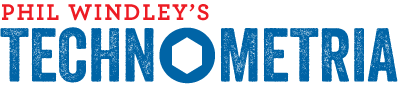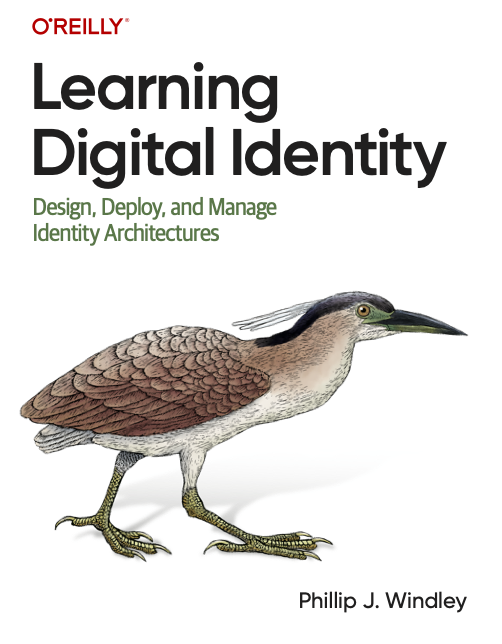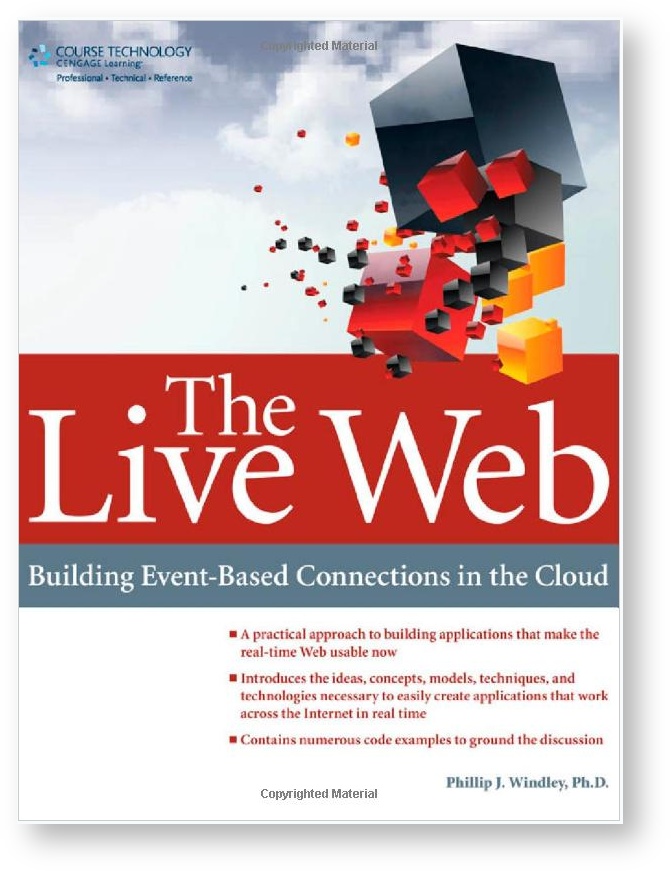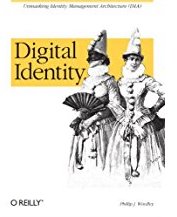![]() Lately, MS Word (OS X) has been crashing on me. Its starts by complaining that files are corrupt and then quits. Reinstalling Office on my PowerBook didn't seem to give any relief. Today I realized that it only crashes when my PowerBook is operating away from home. When I'm home, I usually work in a dual monitor environment. So, I started playing around and found out that if I close Word with some of its Windows on the external monitor, it won't run again until it has an external monitor again.
Lately, MS Word (OS X) has been crashing on me. Its starts by complaining that files are corrupt and then quits. Reinstalling Office on my PowerBook didn't seem to give any relief. Today I realized that it only crashes when my PowerBook is operating away from home. When I'm home, I usually work in a dual monitor environment. So, I started playing around and found out that if I close Word with some of its Windows on the external monitor, it won't run again until it has an external monitor again.
I haven't been able to find any fixes or workarounds to this problem. I can solve it by remembering to move windows before I quit, but if I forget and need access to a Word document on the road, I still don't have anyway to access them. Today I resorted to opening a Word document in Emacs and turning it into plain text. Yikes! Anyone have any answers to this one?
For the sysadmins in the crowd, here's the relevant lines from the system.log file:
Mar 11 16:52:04 panther /System/Library/CoreServices/SystemUIServer.app/Contents /MacOS/SystemUIServer: kCGErrorIllegalArgument : CGSGetWindowGeometry: Invalid w indow Mar 11 16:52:25 panther WindowServer[184]: Reserved range exhausted. (0xbbfd1000 to 0xbc263000 goes out of bounds)
There are multiple copies of both messages with slightly different parameters, of course.